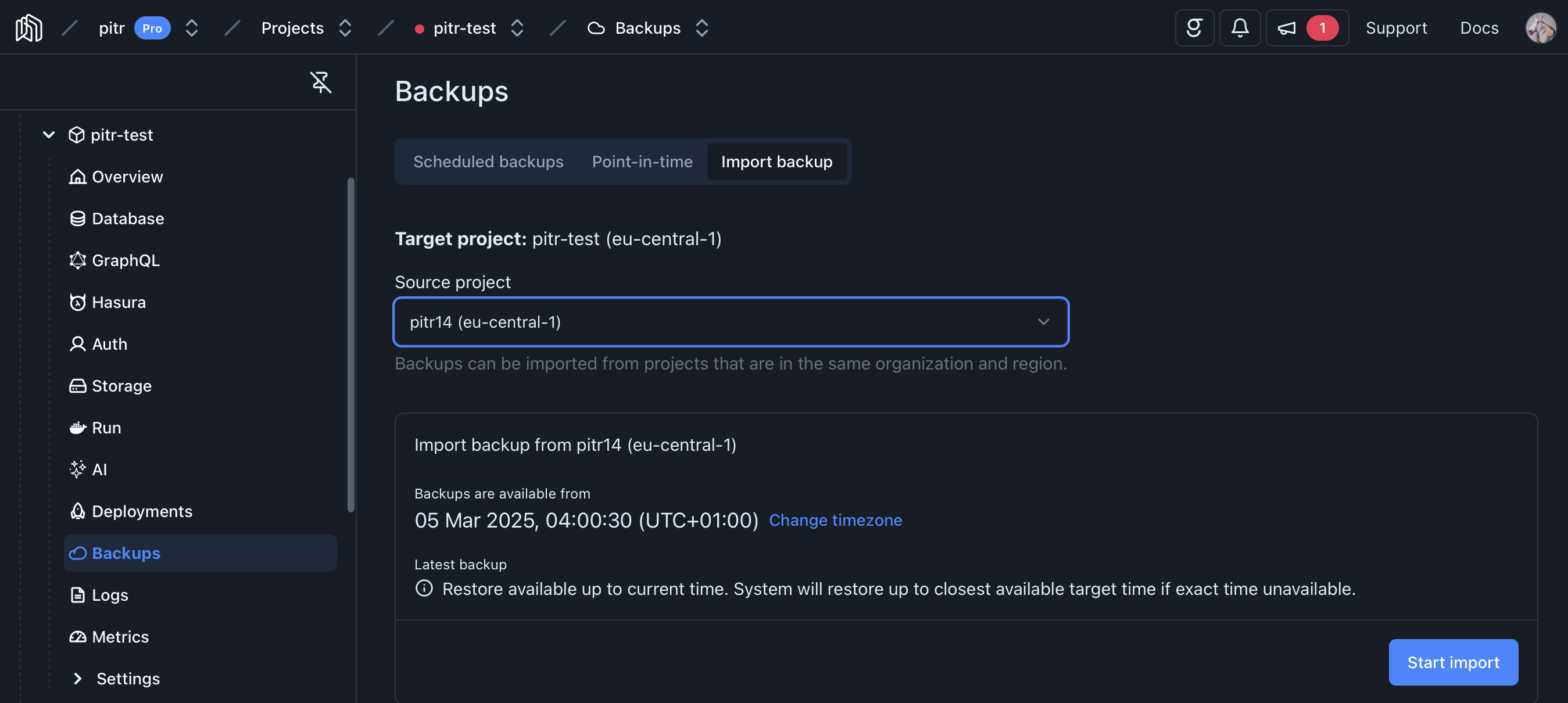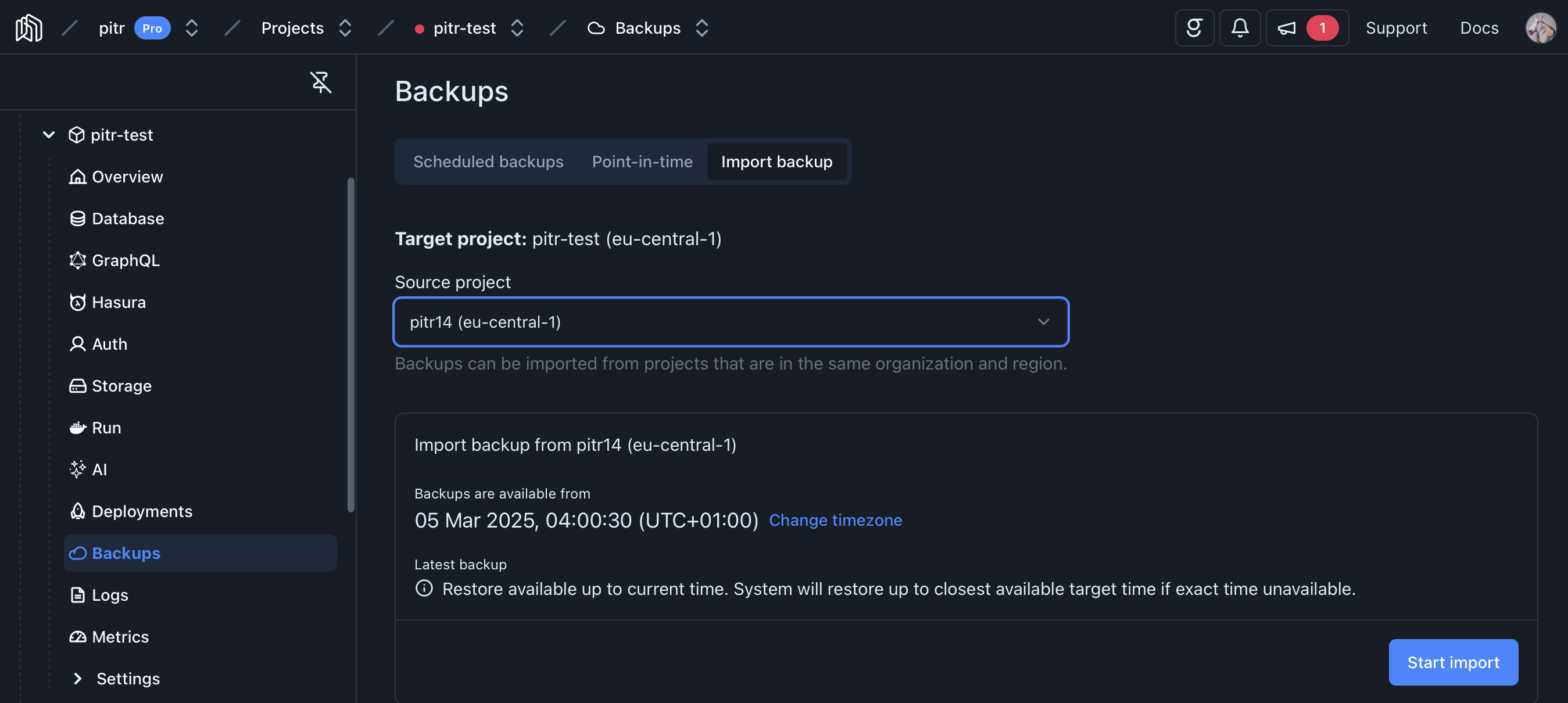pg_dump.
In addition, for projects with critical data or those requiring precise recovery control, we offer point-in-time recovery as an add-on. This feature continuously backs up your data and lets you restore your database to any specific moment. It’s ideal for applications where every transaction matters and you need the ability to recover from any point in time, not just daily backups.
Something important to note is that backups don’t include your storage files. A backup will include all of your files metadata and permissions but not the files themselves. Similarly, Run services’ data (if any) is not included in our managed backups.
For details visit the pricing page
Daily Backups
All Pro and Team projects come with daily backups enabled with a 7-day retention by default. You can view, download and restore your project’s backups by visiting the Backups section in your project’s dashboard.Restoring a Backup
To restore a backup, go to the Backups section in your project’s dashboard, pick the backup you want to restore from and click on “Restore”. Keep in mind this will wipe out all of the project’s data prior to initiating the restore.Restoring a Backup on a Different Project
You can restore a backup on a different project or to a database running locally by following these steps:1
Download the backup and uncompress it
- Go to the Backups section in your project’s dashboard and download the backup you want.
- Uncompress it with
unzipor similar tool - You should see two files
globals.sqlanddatabase.custom
2
Restore global objects
Global database objects (i.e. roles) are stored in the file
globals.sql, you can restore those objects with psql:There may be warnings and errors when executing this file, those are typically safe to ignore but caution is advised, pay attention to the errors to make sure nothing critical failed.
3
Restore the database
Finally, you can restore your database using
pg_restore:There may be warnings and errors when executing this file, those are typically safe to ignore but caution is advised, pay attention to the errors to make sure nothing critical failed.
Point-in-Time Recovery
Projects with Point-in-Time Recovery enabled have their data continuously backed up, not bound to a specific schedule. You can recover to almost any point in time within your retention period. We perform a daily base backup and then capture database changes every 16MB or 5 minutes (whichever occurs first). This ensures that even your most recent data is safe and can be recovered. Point-in-Time Recovery is an add-on and not included in the base price. For details visit the pricing page. When Point-in-Time Recovery is enabled, daily backups are disabled.Configuring Point-in-Time Recovery
You can configure Point-in-Time Recovery via the dashboard or using yournhost.toml:
- Dashboard
- nhost.toml
- Go to the Backups section in your project’s dashboard.
-
Enable “Point-in-Time Recovery”
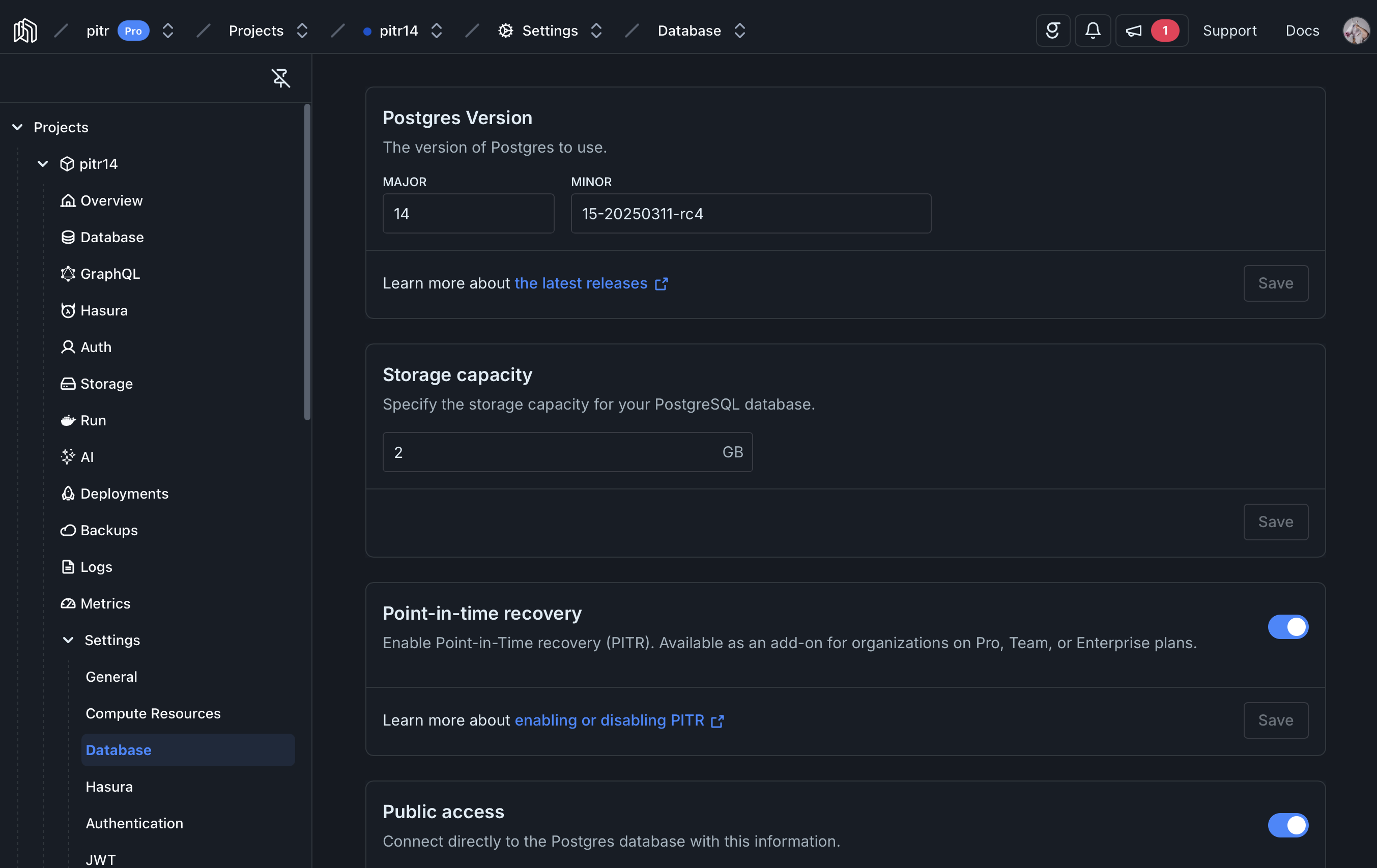
Restoring to a Specific Point in Time
To restore to a specific point in time:1
Go to the Backups section in your project’s dashboard and click on “Start Restore”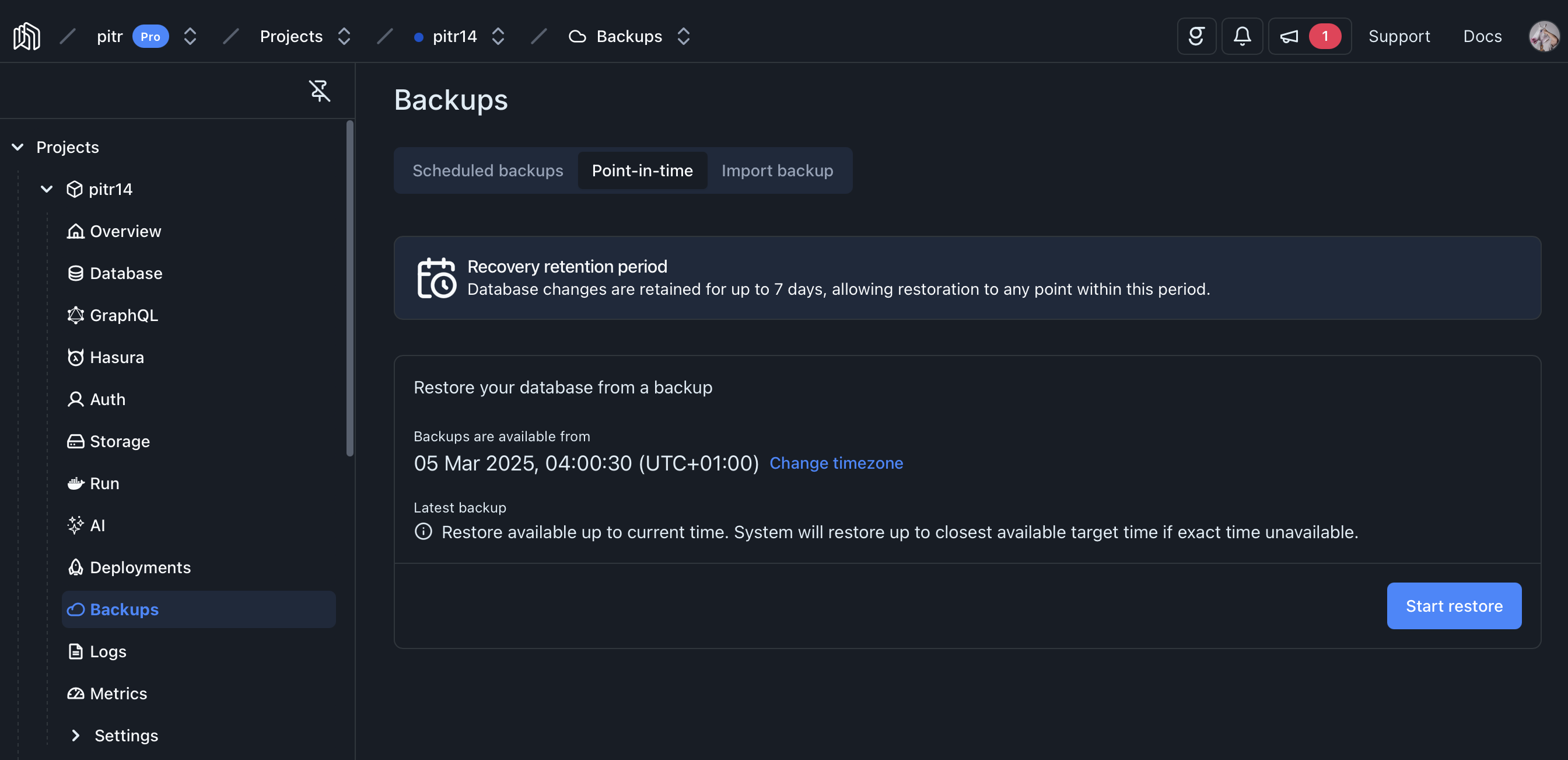
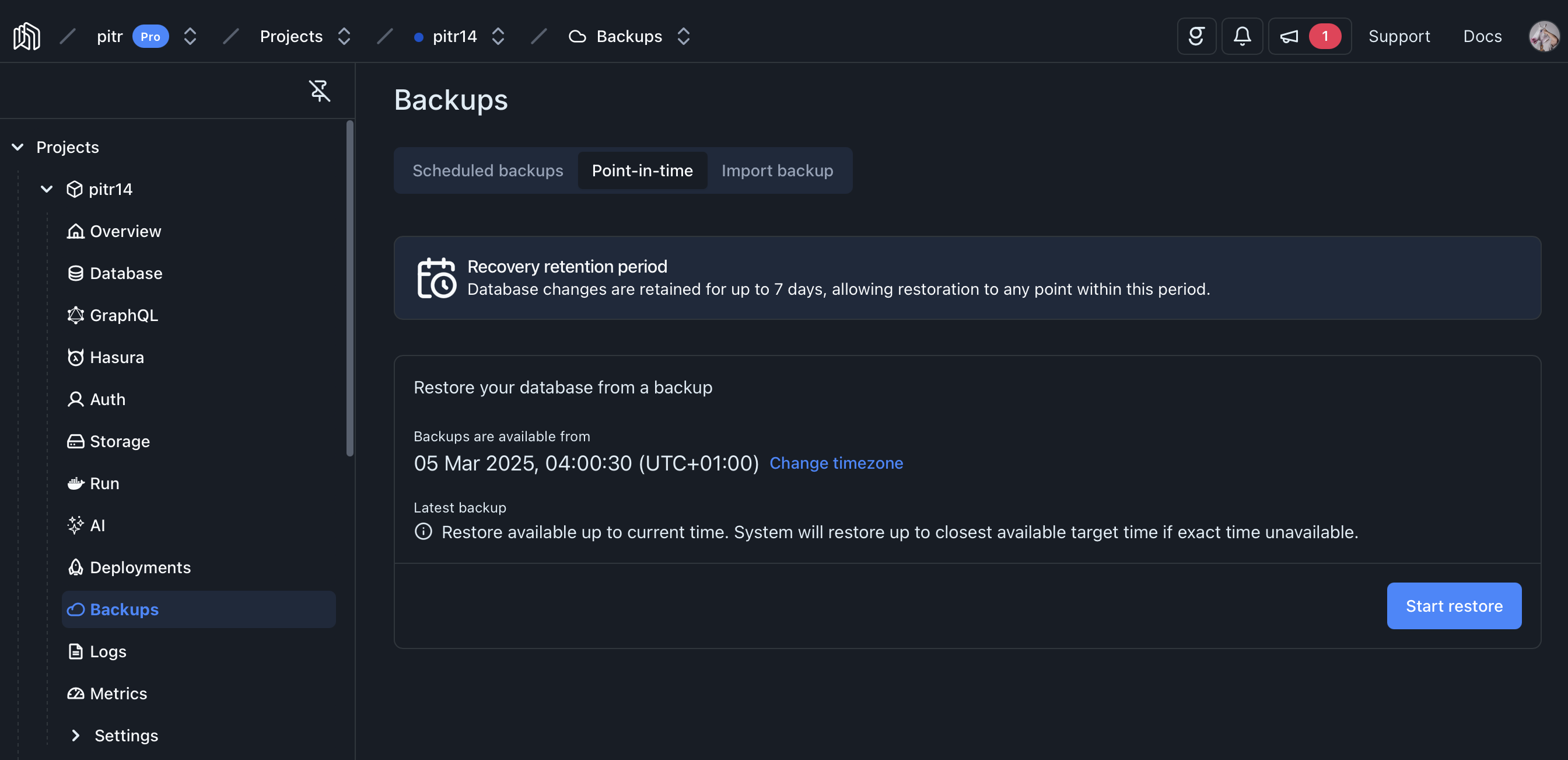
2
Select a point in time
Here you can click on the calendar icon to select the restore time: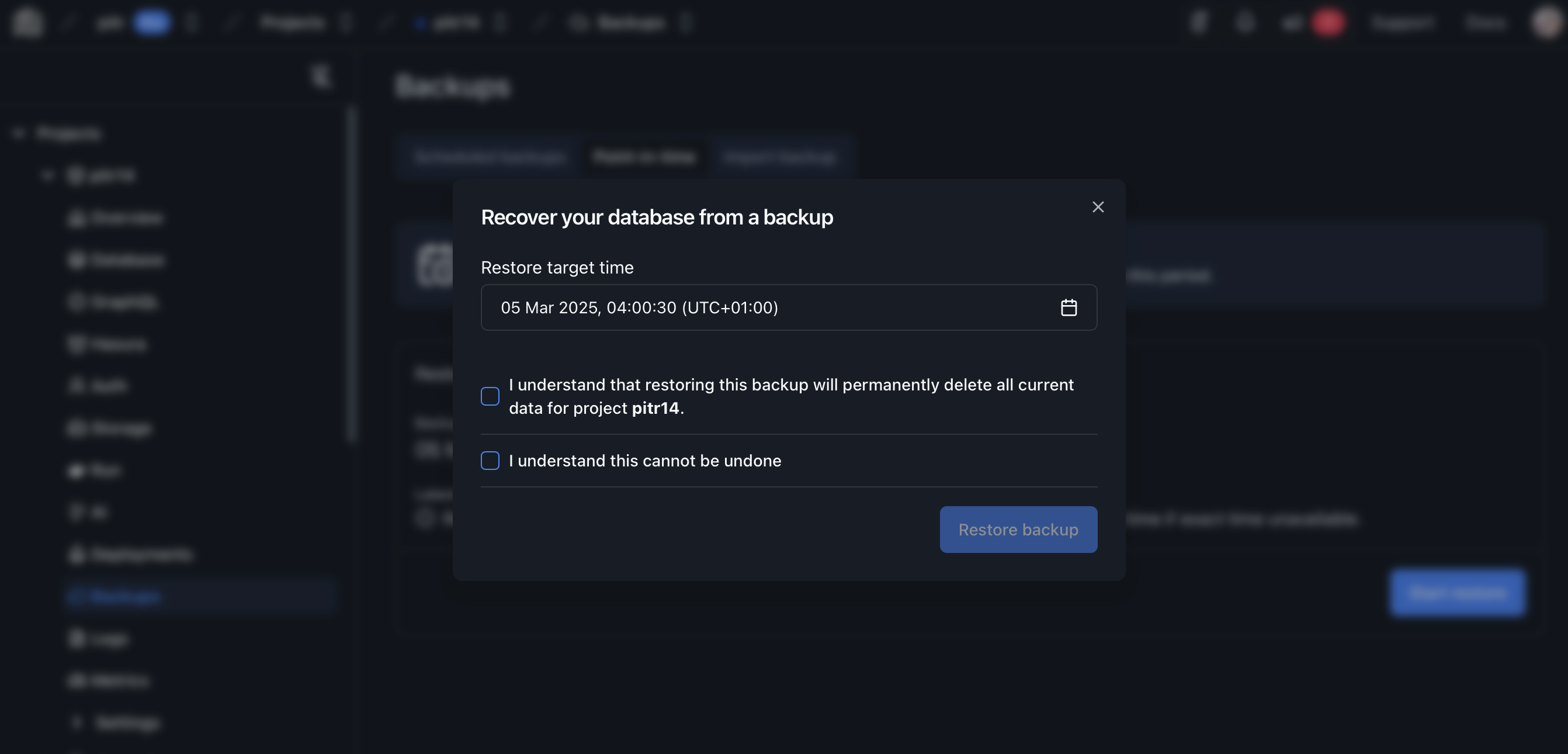
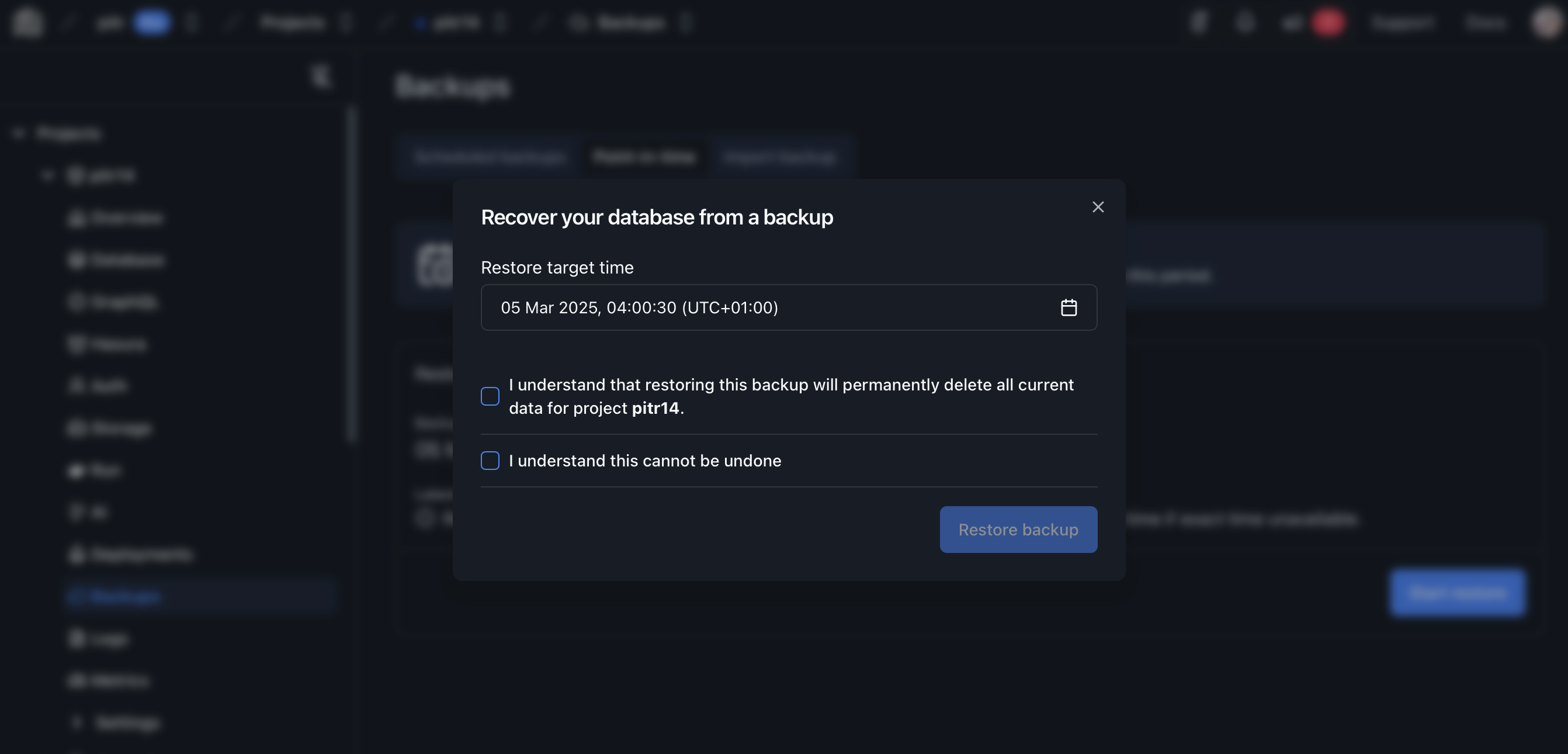
3
Select the time you want to restore to and click on “Select”. Be mindfule of timezones.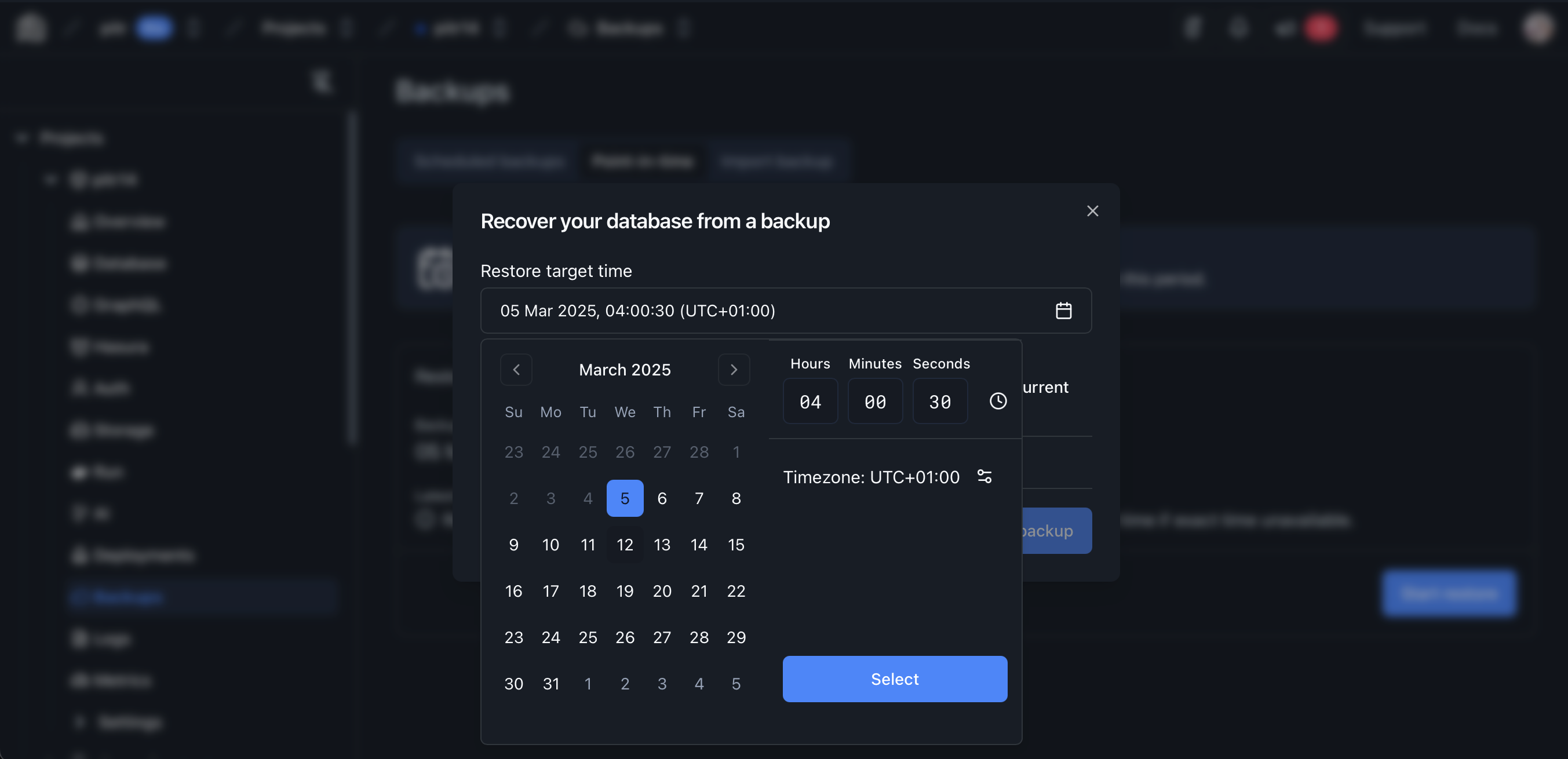
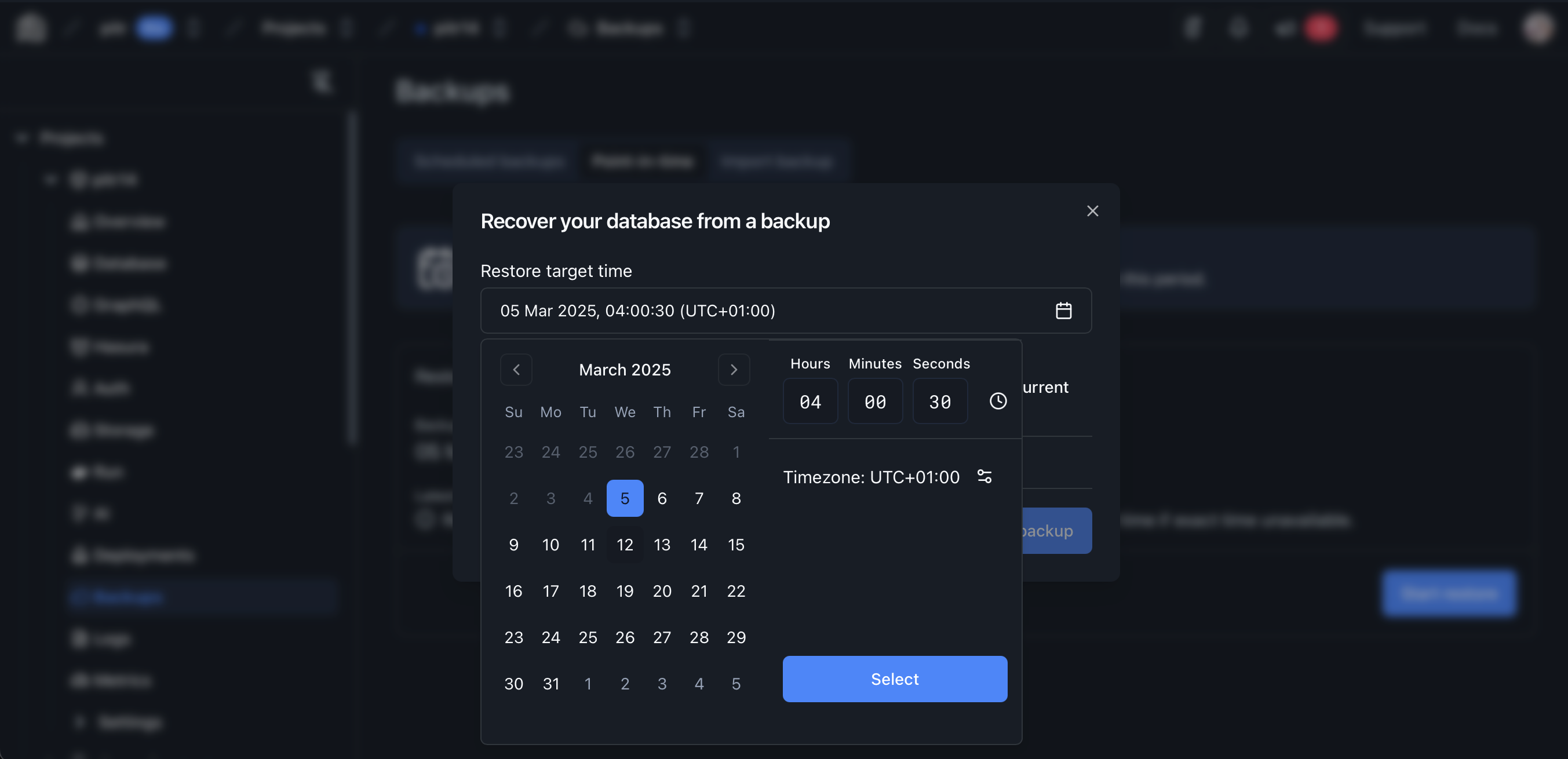
4
Finally, acknowledge the warning and click on “Restore”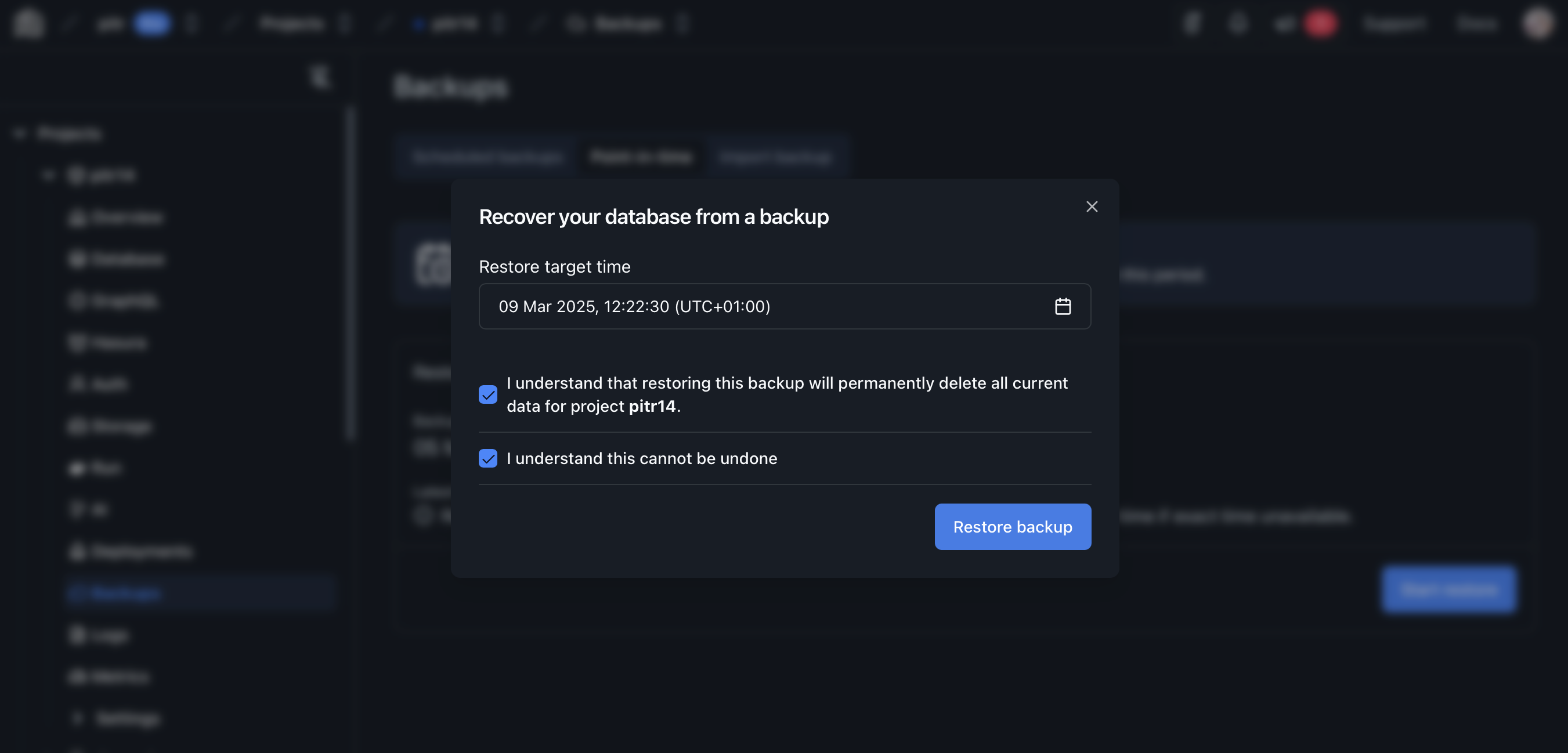
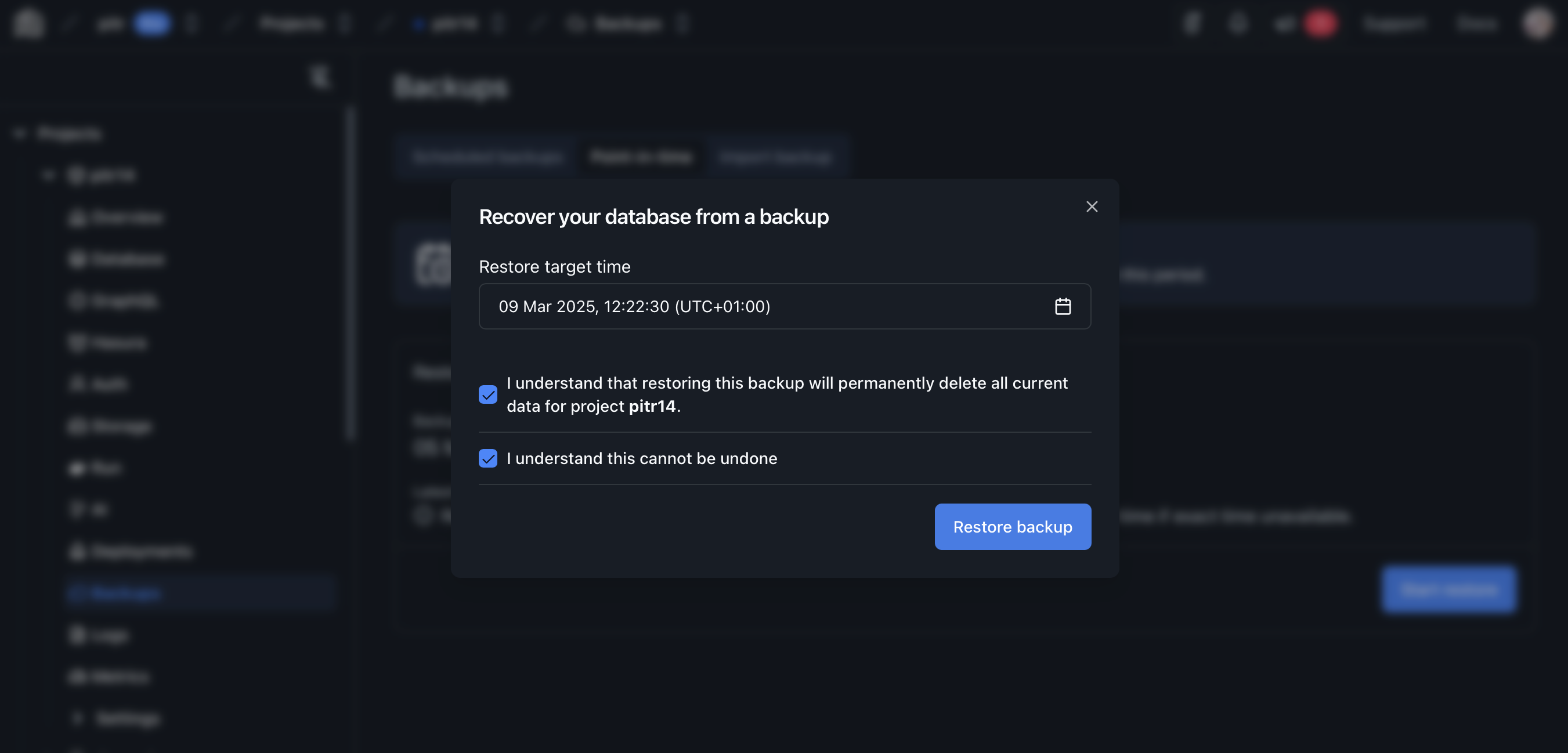
Restoring to a Specific Point in Time on a Different Project
You can restore to a specific point in time on a different project in our cloud by following these steps:1
Create a new project
First, create a new project where we will restore the data into. The project will need to be in the same organization and region as the original project. Before starting the restore make sure the target project is running the same database version as the original project and that you have enough space available for the restore.
2
Ensure database version is the same
Go to settings -> database in both the new and the original projects and make sure the new project is running the same exact database version as the original project.
3
Restore backup
Finally, go to the new project’s Backups section, navigate to “Import Backup” and select the original project. After this the steps are the same as restoring to a specific point in time on the same project.